Full Student Lifecycle in TEAMS

Transform every student journey into a success with TEAMS Managing the Student Lifecycle in TEAMS Managing the student lifecycle is more than processing enrolments it’s about guiding every step of the student journey while staying compliant and delivering a smooth experience. With TEAMS, RTOs can manage the entire lifecycle on one connected system: Enquiries & Applications – Capture enquiry details, track leads, and manage multiple applications for packaged programs such as Cert III, Cert IV, or Diploma. Application Status Journey – Keep visibility at all times with clear stages: pending, declined, or converted. Enrolments – Convert applications into enrolments and manage student details, financials, instalments, and training plans with accuracy. Academics & Attendance – Monitor study progress, results, and attendance in real time. Compliance & Reporting – Ensure accuracy in AVETMISS, assessment records, agreements, and compliance reporting. Certification – Generate certificates, transcripts, completion letters for future records. How TEAMS helps your RTO TEAMS brings every stage of the student journey together in one connected system removing duplication and making management simple. This makes it easier to: Capture enquiries and manage application. Track enrolments, progress, and attendance Stay compliant with reporting requirements Issue certificates and records seamlessly With TEAMS, you deliver a smooth and compliant experience from first enquiry to graduation. TEAMS replaces frustration with efficiency, helping RTOs save time and stay focused on what matters most. https://vimeo.com/1112212025?share=copy#t=0
Student management system Australia! Choosing the Right one.

Student Management System Choosing the right one Are you looking for the right student management system for you? Have you ever faced challenges with your current SMS that doesn’t fit your needs, or is difficult to use? Learn how to choose the perfect SMS for your business needs. Many RTOs didn’t consider a Student Management System in Australia a priority, and relied on self-built spreadsheets or databases in the past. However, with the AQTF Standards release in 2010, making an SMS, that can provide AVETMISS compliance data, necessary, many RTOs panicked. This statement to the DPR (Data Provision Requirements 2011) has become problematic for RTOs, as they struggle to source a Student Management System that meets their needs. It became challenging for RTOs to find an SMS that meets their needs. Some RTOs bought the cheapest option or made rushed purchases without considering their business needs. Many RTOs had to buy multiple applications for different departments as their purchased SMS was not the right fit. Lack of due diligence while purchasing an SMS has cost many RTOs. Despite being time-consuming, taking the time to purchase the best SMS is crucial. Following a proper process will ensure that the SMS chosen will shine for the business tenfold. The process of student management system in Australia Step 1 – Business Requirements Consider a Student Management System in Australia as more than just a tool to produce AVETMISS compliant data. It is an opportunity to overhaul and improve the processes in every department of your business. To make the most out of an SMS, have the heads of each department or IT administrator (who should liaise with staff in the department and not assume anything) identify the following: a) Identify the applications (both installed on computers and web-based) currently used in each department and evaluate their strengths and weaknesses. b) Identify the manual tasks that staff in each department perform using spreadsheets, documents, files on servers, etc. that cannot be completed using any of the applications currently used in their department. This should also include repetitive tasks like producing letters and reports. Analyzing the student management system in Australia: Things to remember How easy is it for staff to use the existing applications? How thoroughly do you use the existing applications? What ‘knowledge/IP’ is retained in your business for these applications when/if staff using them leaves? Step 2 – Analysis review meeting After completing the analysis in step 1, schedule a meeting with all the heads of the department to review the list. During the meeting, you need to answer the following questions: For each department what are the mandatory things a new system should be able to do? For each department what would be a ‘wish list’ of extras that a new system hopefully does or could be developed to do? How critical are the ‘mandatory’ requirements for each department when considering a system? As part of the analysis completed in step 1, it was discovered that the marketing department is struggling to manage large volumes of Offer Letters/Enrollment Applications because they do it manually. On the other hand, the finance department has a system in place that makes managing students’ financials and overdue payments easy, even with a large volume. It’s important to address the issue of managing large volumes of Offer Letters/Enrollment Applications because it is new business and therefore considered critical that a new student management system Austria should be able to manage it. It may not be mandatory for a new system to manage students’ financials if you already have something in place for this. Creating the first checklist for Australia’s Student Management System By answering questions such as what are the mandatory and wish-list items for each department, you can create a ‘first checklist’ that shows the elements/features required for a new system. The checklist should include an overall rating of the importance of each department’s elements/features being available in a new system. Creating a checklist will help you review systems and make an informed decision. For each Australian student management system you wish to review, create a column to tick or cross off what they do or don’t have for each department’s elements/features. You may also need a second column for ‘Comments’ to add as you review. Before commencing the review of systems, it’s important to decide in a meeting or beforehand what your budget is for this purchase. Note that the purchase will involve different costs, which can vary dramatically from one provider to another. Typical costs include: Licence Fee/s – could be per user, per campus/location and could be annually or a once off. Ongoing Fee/s – could be per enrolment, support & maintenance and could be monthly or annually. The vendor may charge you for costs such as implementation work, training, consultation, or other related services. Make sure you fully prepare and understand all costs involved for each system to avoid any hidden fees. Step 3 – Choosing systems to review To create a list of student management Australia systems to review, there are different approaches you can take. You can start with a Google search using industry-specific terms such as CRICOS, RTO, AVETMISS, AQTF or ASQA. However, it’s also worth considering seeking advice from people you know in the industry or staff members who have worked at other RTOs to find out what systems they have used and their opinions on them. It’s important not to limit yourself to just one or two systems to review. Take the time to explore what’s available and what can best suit your business needs. Once you’ve identified the systems you wish to review, add them to a checklist and keep their company names, contact details, and system names in a separate list. You’ll come across systems from both Australia and other countries, ranging from small to large companies. When reviewing companies and their student management systems, keep two important factors in mind: When considering systems from companies in other countries, ensure they have an Australian presence
Does TEAMS have Quality Indicators?

Does TEAMS have Quality Indicators? TEAMS has been doing the Quality Indicators competency completion counts since its inception in 2009. Many of our consumers have switched from other systems that are now available, and they frequently praise us for taking better care of them than their previous supplier had. NCVER first approached us in 2007 to include this in TEAMS, and we completed the development the following year. After a brief delay, Its implemented in 2009 with only minor changes. We are currently in the process of developing a survey system that will have a master template for Learner Engagement. We also Employer Satisfaction and you will be able to issue this to students and where applicable employers. Quality indicators will collect the results in the correct format for you to then submit the data online. (Quality Indicators)TEAMS – The best software ever for college management TEAMS software does more than just meet compliance requirements. With TEAMS, the experience is totally different. All marketing, administration, academic, and management departments use the same software, share information (based on permissions), and collaborate more effectively than ever. The majority of organizations use multiple information systems (generally one per department). No one of these systems communicates or shares information. As a result, they suffer from management lack of visibility, have fragmented information across departments (or do not have any), and have poor communication across departments. Initiating our implementation The implementation process that we use is quite comprehensive and consultative. It is our responsibility to guide you through each stage of implementation so that your staff is train and is able to use it to the fullest extent possible. Our team of experts and quality indicators knows that not only a great system, but also a great implementation makes all the difference. If you have TEAMS in your organization, you’ll be eager to implement it. Utilize its numerous features and functions right away. The things that set us apart What makes us unique from the rest is that we take a comprehensive all-inclusive approach to training. The amount of training that your organization would need includes as part of the implementation.
TEAMS is AVETMISS Compliant or not?

TEAMS is AVETMISS Compliant or not TEAMS is AVETMISS compliant on a national scale. Since its inception in 2003, we have consistently met the requirements of AVETMISS and have continued to adapt as necessary to stay current with its evolution. After almost two decades, we are proud to assert that TEAMS is and has remained AVETMISS Compliant. Our diligent efforts to continuously meet the latest standards are a testament to our unwavering commitment to providing the best possible service to our clients. Choose TEAMS with confidence, knowing that our compliance is always up to date with the latest AVETMISS requirements. AVETMISS can manage multiple states and contracts for one course or qualification on the same account. As you know that TEAMS is AVETMISS Compliant and supports this capability fully. We participated in a discussion paper on AVETMISS for VET providers in June 2010. TEAMS being AVETMISS compliant contributed to this paper. A document that provides a high-level summary of the feedback received and also the advice. The National Training Statistics Committee (NTSC) is scheduled to consider it on 18th November 2010. TEAMS understands the importance of compliance in the VET sector. The NCVER will release a document following its meeting with the NTSC starting 20th December 2010. It will be available from the www.ncver.edu.au website. RTO Software is AVETMISS Compliant and recognizes the importance of keeping up-to-date with AVETMISS requirements. We have also been working with the VSN Implementation team in Victoria on the new Victorian Student number register. We will implement this as a part of our TEAMS program. This will become a critical area to manage for all Victorian RTOs as of 2011. Our TEAMS are well-positioned to manage this critical area. Exceeding Industry Standards with TEAMS’ AVETMISS Compliance Also, we have key staff members who have compiled a list of the most common errors during the submission process. We can guide you easily and quickly through the common errors that happen with a submission. RTO Software have been working on this project. We have developed relationships and contacts with state government agencies. This helps us to further assist you with your submissions as required. TEAMS being AVETMISS Compliant has the knowledge and expertise to guide you through the submission process. Quite simply, it’s one thing to be compliant with AVETMISS. Quite another to have the depth of knowledge and capability. With TEAMS, you get compliance as well as professional assistance should you run into trouble. TEAMS being AVETMISS Compliant gives you the confidence that you are working with a provider with the expertise and knowledge to help you comply with AVETMISS requirements. We are happy to tell you that our platform, is fully compliant with the Australian Vocational Education and Training Management Information Statistical Standard (AVETMISS). This demonstrates our dedication to providing excellent service and adhering to regulations, enabling us to exceed industry standards. We appreciate your trust in us and want to assure you that we will continue to work diligently to comply with AVETMISS and other relevant guidelines.
What is the Importance of Data Management?
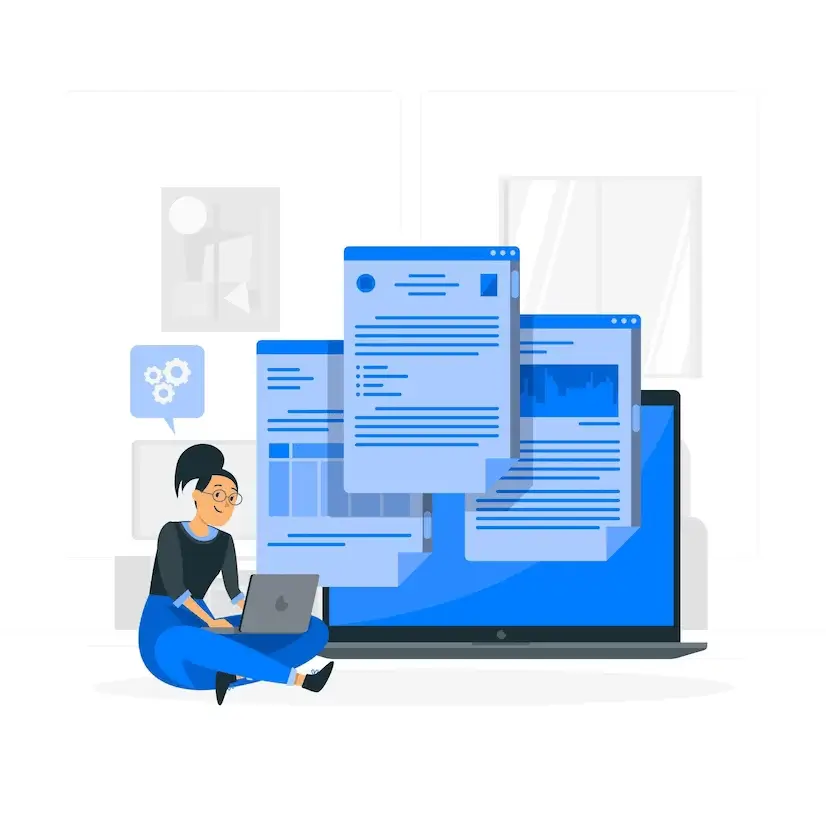
Why Data Management is Essential for Every RTO? Effective data management is essential for every Registered Training Organisation (RTO) to meet compliance requirements. This applies to RTOs of all types and sizes. A large amount of data is collected on a day-to-day basis, including information related to students, studies, employers, agents, schools, and more. This data plays a significant role in compliance requirements for RTOs. It is, therefore, essential to prioritize data management to meet compliance obligations and prevent potential issues in the future. The importance of data management for any RTO can never be overstated. The Importance of Data Management Data management is not something to avoid, and you need to put a plan in place to manage your data. Firstly, take a step back and identify the compliance requirements to manage. Of these requirements, determine which ones mandate the storage and management of specific data. The main ones that are data specific include: Not all of the above may affect your RTO, but at least 1, if not both, of the following compliance requirements will be important to your RTO: Quality Indicator Competency Completion Counts AVETMISS data submissions. If you are also a CRICOS registered RTO, then Attendance Monitoring would be added to your list. If you take a look back over the history of the industry and compliance requirements, it’s probably in the last 4+ years that compliance has become more regulated and monitored. Hence, it has become a problem for RTOs. If you are an RTO that has been managing apprentices and trainees, or other funded contracts for a few years, you may say “What’s all the fuss? it looks pretty easy!” But is it really? Do you, without fail, manage to have a successful submission on the first attempt every month? If your answer is a “yes”, then CONGRATULATIONS! You are one of the very few RTOs that are successfully managing their data. Typically, most RTOs have to make more than one submissions per month to ensure a successful submission, even for funded RTOs. It is therefore important to understand that failing to manage your compliance data properly will lead to a lot of compliance issues. Understanding What Problem Data is One of the biggest challenges for RTOs is identifying and correcting problem data — inaccurate, incomplete, or inconsistent information that disrupts compliance reporting and validation. AVETMISS data submissions: A frequent issue in AVETMISS data submissions relates to student address details. Many systems allow users to type in suburbs manually instead of selecting from a verified list. While this may seem quicker, it often leads to invalid or inconsistent entries that fail validation during submission. By mapping the student’s address to Australian Post’s website data, we validate the student address, especially their suburb, state, and post code. We’d reject the first entry below: melbourne, Victoria 3000 MELBOURNE VIC 3000 Another example for addresses Many times, common suburbs like Melbourne, Sydney, Brisbane and so on, have all been entered into databases as melb, syd, bris etc., due to a lack of care by the person entering it. Another example for addresses is where the suburb, state, and post code are entered but no street address is entered or vice versa. (Street Address Line 1) – left empty by staff member. MELBOURNE VIC 3000 657 Elizabeth StreetMELBOURNE VIC 3000 In the first example, the format of the Suburb, State, & Post Code is correct because there is no street address line 1 data it would be rejected. Now, reverse the example above and have 657 Elizabeth Street but no suburb, state or post code, and it would be incorrect again. Minute data mistakes like this can cause large amounts of errors and stress when your AVETMISS data is rejected. The next BIG data problem relates to DATES. This applies to all compliance requirements above if you think of it this way: AVETMISS Data Submissions: Most states, other than NSW. Generally only want to see ‘current activity’ in the NAT files. How do you or your student management system know what ‘current activity’ activity is? It is basically when a student is meant to start and complete a unit of competency and/or module that determines if it should be included in the NAT00120 or not so very date specific. Quality Indicators Competency Completion Counts: especially think about the module activity file for started & completed counts. A student that is studying over more than one calendar year will NOT start or finish studying their competencies and/or modules in the one year and counting them in this way could have a dramatic completion count from one year to the next which can affect your Risk Rating. DEST/DIAC course progress This is CRICOS specific compliance but is very dependent on dates. RTOs must monitor a student’s performance/progress within each study period, how do you do this if you do not know when a student is meant to start and finish studying each of their competencies and modules? You can’t just count every competency/module a student must study over the entire duration of their enrolment where it is more than 26 weeks. The logic is that student’s do not start studying every competency/module at the commencement of their studies and finish them all at the end of their studies, they have different start and end dates typically based on your term/semester dates. Typically for a CRICOS RTOs they never worried about recording a result date against the student’s competencies/modules as there was never a need so with the introduction of the above 3 compliance requirements for them meant many data nightmares and a lot of confusion and in some cases panic purely due to the amount of data they had. National Code 2007 Attendance Monitoring: this is another CRICOS specific compliance requirement for RTOs but it also can impact ELICOS colleges if they have enrolments that are greater than 26 weeks as you must then separate it into different ‘study periods’ for monitoring. As you can see all of the above

