What is the Importance of Data Management?

Effective data-management is critical for every RTO to meet the compliance requirements. This applies to RTOs of all types and sizes. A large amount of data is collected on a day-to-day basis, including information related to students, studies, employers, agents, schools, and more. This data plays a significant role in compliance requirements for RTOs. It is, therefore, essential to prioritize data management to meet compliance obligations and prevent potential issues in the future. The importance of data management for any RTO can never be overstated.
The Importance of Data Management
Data management is not something to avoid, and you need to put a plan in place to manage your data.
Firstly, take a step back and identify the compliance requirements to manage. Of these requirements, determine which ones mandate the storage and management of specific data. The main ones that are data specific include:
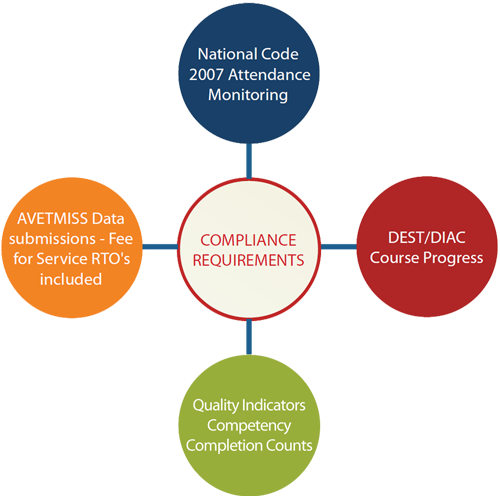
Not all of the above may affect your RTO, but at least 1, if not both, of the following compliance requirements will be important to your RTO:
- Quality Indicator Competency Completion Counts
- AVETMISS data submissions.
If you are also a CRICOS registered RTO, then Attendance Monitoring would be added to your list. If you take a look back over the history of the industry and compliance requirements, it’s probably in the last 4+ years that compliance has become more regulated and monitored. Hence, it has become a problem for RTOs.
If you are an RTO that has been managing apprentices and trainees, or other funded contracts for a few years, you may say “What’s all the fuss? it looks pretty easy!” But is it really? Do you, without fail, manage to have a successful submission on the first attempt every month? If your answer is a “yes”, then CONGRATULATIONS! You are one of the very few RTOs that are successfully managing their data. Typically, most RTOs have to make more than one submissions per month to ensure a successful submission, even for funded RTOs.
It is therefore important to understand that failing to manage your compliance data properly will lead to a lot of compliance issues.
Understanding what problem data is
Let’s look at some simple examples of problem data.
AVETMISS data submissions: One of the most common errors that RTOs come across, relates to a student’s address. In many databases, a user can enter a suburb themselves and save it. More likely than not, they can search and find the suburb. However, it is much easier in the mind of a user, especially someone who is good at data entry, to just type the information in and save it, not stopping to think how that impacts the database.
By mapping the student’s address to Australian Post’s website data, we validate the student address, especially their suburb, state, and post code.
We’d reject the first entry below:

melbourne, Victoria 3000



MELBOURNE VIC 3000
Another example for addresses
Many times, common suburbs like Melbourne, Sydney, Brisbane and so on, have all been entered into databases as melb, syd, bris etc., due to a lack of care by the person entering it. Another example for addresses is where the suburb, state, and post code are entered but no street address is entered or vice versa.
(Street Address Line 1) – left empty by staff member.



MELBOURNE VIC 3000



657 Elizabeth Street
MELBOURNE VIC 3000
In the first example, the format of the Suburb, State, & Post Code is correct because there is no street address line 1 data it would be rejected.
Now, reverse the example above and have 657 Elizabeth Street but no suburb, state or post code, and it would be incorrect again. Minute data mistakes like this can cause large amounts of errors and stress when your AVETMISS data is rejected.
The next BIG data problem relates to DATES. This applies to all compliance requirements above if you think of it this way: AVETMISS Data Submissions: Most states, other than NSW. Generally only want to see ‘current activity’ in the NAT files. How do you or your student management system know what ‘current activity’ activity is? It is basically when a student is meant to start and complete a unit of competency and/or module that determines if it should be included in the NAT00120 or not so very date specific.
Quality Indicators
Competency Completion Counts: especially think about the module activity file for started & completed counts. A student that is studying over more than one calendar year will NOT start or finish studying their competencies and/or modules in the one year and counting them in this way could have a dramatic completion count from one year to the next which can affect your Risk Rating.
DEST/DIAC course progress
This is CRICOS specific compliance but is very dependent on dates. RTOs must monitor a student’s performance/progress within each study period, how do you do this if you do not know when a student is meant to start and finish studying each of their competencies and modules? You can’t just count every competency/module a student must study over the entire duration of their enrolment where it is more than 26 weeks. The logic is that student’s do not start studying every competency/module at the commencement of their studies and finish them all at the end of their studies, they have different start and end dates typically based on your term/semester dates.
Typically for a CRICOS RTOs they never worried about recording a result date against the student’s competencies/modules as there was never a need so with the introduction of the above 3 compliance requirements for them meant many data nightmares and a lot of confusion and in some cases panic purely due to the amount of data they had.
National Code 2007
Attendance Monitoring: this is another CRICOS specific compliance requirement for RTOs but it also can impact ELICOS colleges if they have enrolments that are greater than 26 weeks as you must then separate it into different ‘study periods’ for monitoring.
As you can see all of the above are heavily reliant on dates yet many RTOs still do not understand the importance of this. You need to get your dates correct against a student’s course of study/enrolment so that you can manage the specific compliance requirements. Please don’t think that a date isn’t data, it absolutely is. And it isn’t just CRICOS RTOs that had problems with the introduction of these compliance requirements, many RTOs who chose the path of distance/ online learning, in a lot of cases to reduce and avoid as many compliance requirements as possible, also struggled when they realized they actually had to comply as well.
So how can you better manage the quality of your data?
The bulk of your data management for compliance relates to a student and their studies, highlighting the importance of data management. If you think about the life cycle of a student, there are 3 main stages that are:


Each one of these stages would mean you are collecting very specific, if not critical, data that impacts your compliance. For example:
Potential Students:
collection of demographic data from enrolment forms is critical to AVETMISS data. Even data you collect from employers and even agents at this stage impacts how you handle student data.
Active Student:
this is the major & critical data collection point. You have points such as:
i) Competency/module start & end dates
ii) Results & results issued dates
iii) Attendance
iv) Qualifications/Statement of Attainments issued
v) Withdrawals/deferments
Completed Student:
This is minor but still a completed student’s data affects AVETMISS and Quality Indicator Competency Completion Counts.
For each of these stages you need to identify the following:
- What is the data that is compliance specific that you collect in a stage?
- Who is entering that data into your systems? Is it more than one person?
- How do they enter data into your systems?
- What changes can you make to improve data entry?
Once you have identified this you then need to:
- Make the changes identified and update any existing policies/procedures to include the change or create new policies and procedures to protect these changes.
- Train your staff on what the changes are and how important the data they enter into your systems affects your compliance requirements. You can build this into their KPIs and manage it as part of your staff ’s performance reviews.
- Monitor your data with random daily or weekly data quality checks. The rule should be 10% of all data entered that day/week should be randomly checked. If you are still finding a large number of problems in data revisit what you have done and look for gaps/holes and remove them.
- Review your data quality management policies and procedures on a regular basis to identify improvements.
- For AVETMISS data files get to know them, understand their structure and what each piece of data means and then over ti me you will be able to open each NAT file and do a scroll down glance and you will be amazed at how easily you can view and pick up data problems.
The importance of data management: Assure with us
Ensuring proper data management is crucial for meeting compliance requirements, and it should be taken seriously. Identify necessary changes, update policies and procedures, and train your staff on the importance of data quality. Monitor your data regularly, review your policies and procedures for improvements, and familiarize yourself with data files. By prioritizing the importance of data management, you can prevent compliance issues and improve the overall quality of your data.

